
1. the environment, load requirements
1.1 Rated current: 10A.
1.2 Applied voltage: 90VAC-260VAC.
1.3 The machine Standby power consumption: <0.3W.
1.4 Ambient temperature: -10 ~ 60 ℃.
1.5 Operating humidity: 10 ~ 95% RH.
2、Design Parameters
2.1 Power: 0 ~ 2600.0W, full scale accuracy 0.5%, LCD display 0.0 ~
2600.0W.
2.2 Power: 0 ~ 99999.9 kWh, electricity accumulated to 10,000.00 degrees below the LCD display 0.00 ~ 9999.99kWh, 10000.00 degrees above shows 10000.0 ~ 99999.9 kWh, when the fuel gauge to 99,000.0 degrees LCD backlit screen flashing prompt electricity will be falling (users need clear zero power), such as electricity accumulated to 99999.9 kWh after the LCD will always show 99999.9 kWh, electricity not accrue until the battery is cleared.
2.3 Current: 0 ~ 10A, full scale accuracy 0.5%, LCD display 0.00 ~ 10.00A, displayed when the current is less than 10mA 0mA.
2.4 Voltage: 90 ~ 260V, full scale accuracy 0.5%, LCD display 90 ~ 260V.
2.5Frequency: 45 ~ 65Hz, accuracy ± 1Hz, LCD display 45 ~ 65Hz.
2.6Power off Power: 1 ~ 2600.0W, LCD display 1.0 ~ 2600.0W, top right corner .
.
 .
.2.7 Timing function: 00:00 ~ 99:59 hr, the format xx hours: xx minutes, LCD display 00:00 ~ 99:59 hr, the remaining time displays the current time, time to back intelligent plug
disconnected.
2.8 Overload protection function: When the current is greater than 10A and continuous over
2s when entering overload mode: Smart plug is disconnected, the backlight flashes, LCD
display "OL". Into overload mode, without opening action (button or infrared), overload
mode remains unchanged; if opening action, the tangential normal mode. Note: The overload
occurs, the smart plug disconnected, 2s opening action are not accepted within (button or
infrared) to wait 2s only after receiving opening action (button or infrared).
2.9 Low-power energy cut-off function: by pressing a button you can record electrical equipment,
power cut off power value when the detected power is less than the value and the power cut
off power for more than 10s, the smart plug disconnected.
2.10 Infrared remote control buttons can be switched on and any intelligent plug output.
2.11 LCD backlight and intelligent Plug Status Indicator: Smart metering plug socket for the
power-off state, the status indicator is off, the backlight is off, when there are open action, the
backlight lights, smart plugs connected, the status indicator light. If thereafter without reason
overcurrent shutdown and power cut off because, 30s within no key action, the backlight off,
until a button is pressed.
2.12Refresh frequency: ≥ 1 times / sec.
3、Operational processes
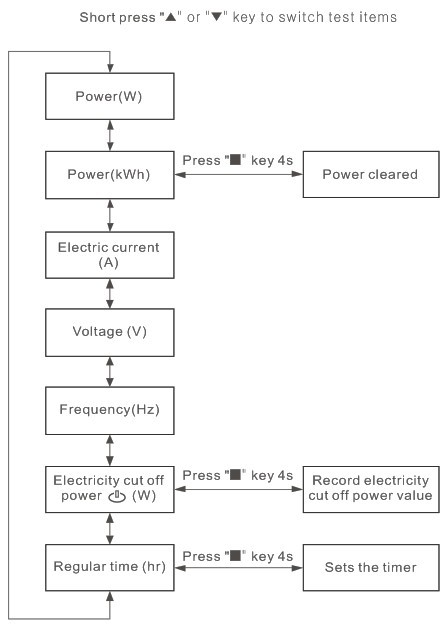
Operation flow diagram in Figure 1
4、Operating Instructions
4.1 The parameters of the view
Power-on default display power, press "▲" or "▼" key to select the parameter you want to
view.
4.1.1 View Power: Press "▲" or "▼" key to select View the power, the unit displays "W".
4.1.2 Check power: press "▲" or "▼" key to select View battery, the unit displays "kWh".
4.1.3 View Current: Press "▲" or "▼" key to select the current view, the unit displays "A".
4.1.4 Check voltage: Press "▲" or "▼" key to select view voltage, the unit displays "V".
4.1.5 View Frequency: Press "▲" or "▼" to choose to view the frequency, the unit displays
"Hz".
4.1.6 View Power off Power: Press "▲" or "▼" key to select the view electricity cut off power,
the unit displays "W", the upper right corner shows " ".
".
 ".
".4.1.7 View regular time: Press "▲" or "▼" key to select the view regular time, the unit displays
"hr", timer function is turned on, the timing mark "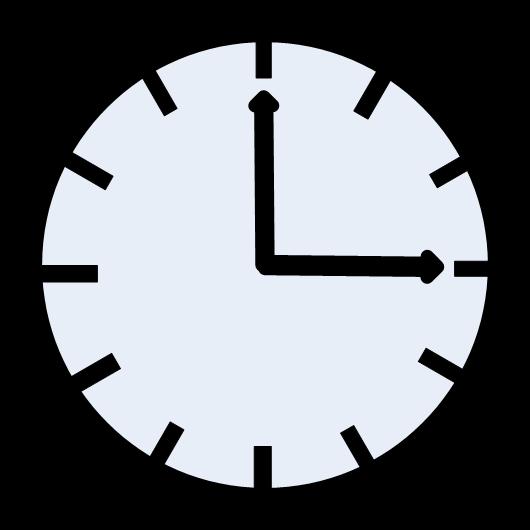 " flashes, timer function off when no
" flashes, timer function off when no
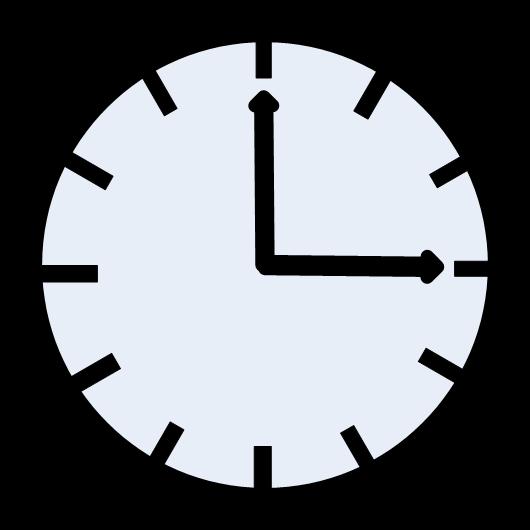 " flashes, timer function off when no
" flashes, timer function off when no timing mark display.
4.2Setting the parameters
4.2.1 Timer time setting: Press "▲" or "▼" key to switch to the "regular time" view mode,
press "■" button for about 4s into regular time setting mode, LCD on the set bit flashes, then
short press "■" key to switch to the next set bit, press "▲" or "▼" button to adjust the size
of the current bit value, press "■" button for about 4s to save and return to the current menu
view mode, when the timer automatically starts.
Timing function on, off: Press "▲" or "▼" key to switch to "regular time" view mode, short
press "■" key to switch timer function is enabled (timing mark symbol "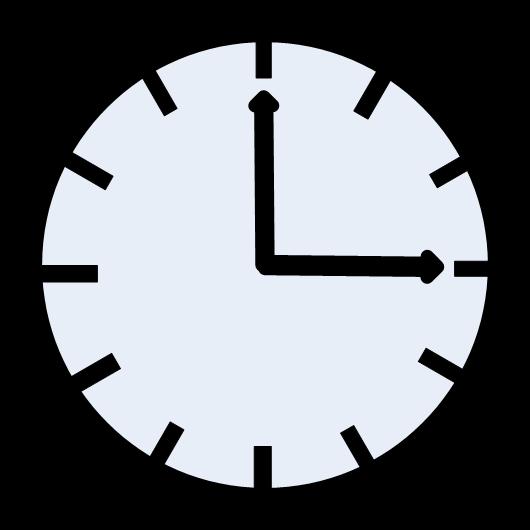 " flashes) or off
" flashes) or off
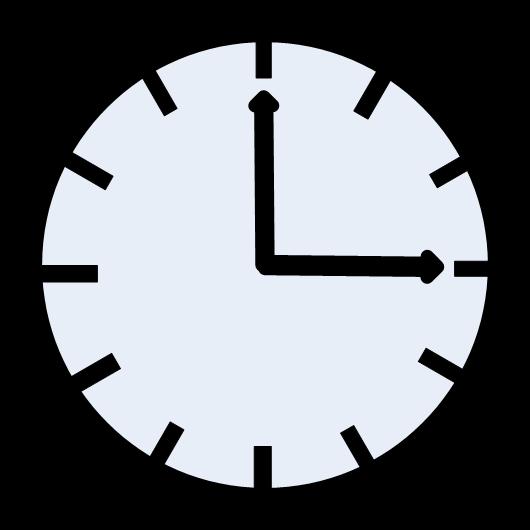 " flashes) or off
" flashes) or off (timing mark symbol "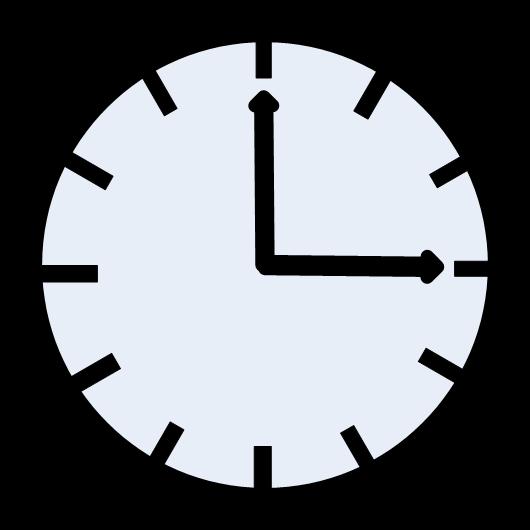 " off). NOTE: This feature is only the case of bright backlight, press
" off). NOTE: This feature is only the case of bright backlight, press
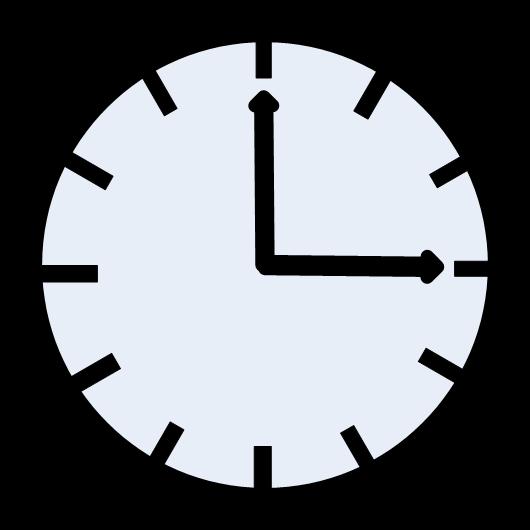 " off). NOTE: This feature is only the case of bright backlight, press
" off). NOTE: This feature is only the case of bright backlight, press "■" key is valid.
4.2.2 Clear: Press "▲" or "▼" key to switch to the "power" view mode, press "■" key after
approximately 4s LCD display "CLR", and cleared the cumulative use of electricity value is
cleared automatically after completion returns the current view mode.
4.2.3 Record electricity cut off power: When the socket all electrical equipment are in the
power off state, press "▲" or "▼" key to switch to the "power cut power" view mode, press "
■" button displayed on the LCD after about 4s. "REC "records the current power cut power
electrical equipment (current electrical power plus 1W power value as a power cut), the
recording is completed automatically return to the current view mode.
